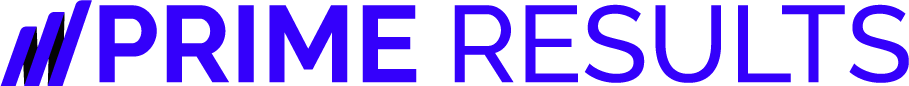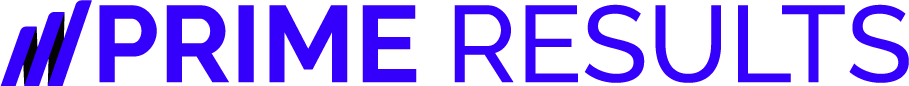Email marketing is one of the most effective methods of online marketing…
…Because it has a higher engagement than other online marketing methods like social media marketing.
Email allows you to communicate with potential and existing customers, interact with them in real time and build lasting relationships with them.
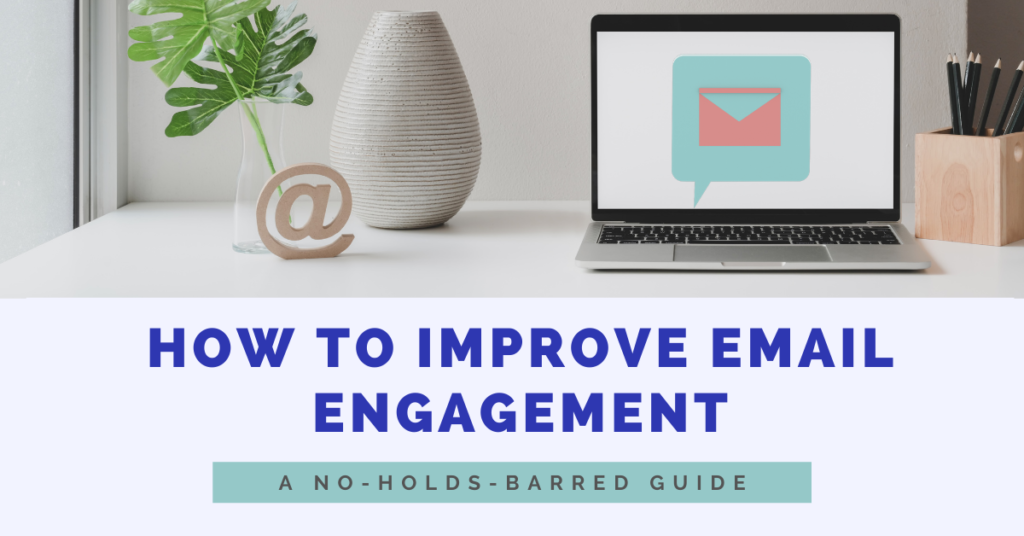
Someone once referred to email marketing as the “internet’s killer application” because of the precision with which marketers could tailor, target and track emails. Its low costs and digital processing enables businesses to send out large numbers of emails.
High engagement, low costs, shorter turnaround (in the time involved to prepare, send the messages and receive the responses), and customisable campaigns make email marketing an invaluable tool for customer acquisition and retention.
But as wonderful as email is, few marketers reap the returns of this marketing tool.
(And marketers here also include business owners in charge of their own marketing).
One of the biggest challenges marketers face with email marketing is generating consistent engagement—getting subscribers to open an email, read it and take the specified action.
There’s a lot of competition for each of your subscriber’s attention. Your marketing emails vie for the same attention as your subscriber’s personal and business emails, other subscriptions they have and other channels like social media.
Pure360 found that consumers received around 57 marketing emails each week on average in 2021—that’s about 8 marketing emails everyday plus the hundreds of work emails your subscriber must prioritise.
There are only so many emails a person can read in a day and could be why your emails go unread and ignored.
With that much competition, how can your email marketing strategy drive success? How can you capture the limited mindshare and convert it into leads and sales for your business?
Your CEO (who might be you) needs you to create an end-to-end strategy for reaching out to 5K accounts this quarter via email marketing. From prospecting to closure how do you plan a campaign that doesn’t end with your emails landing in spam or getting dropped or bounced?
Maybe there’s no one in your team who knows how to do it and the CEO wants you to come up with some semblance of an effective email marketing strategy and execute.
Questions like these are what drive marketers like us to Google, only to find over 3.5 billion possible answers. Then we’re left wondering whose advice to follow and whose to ignore.
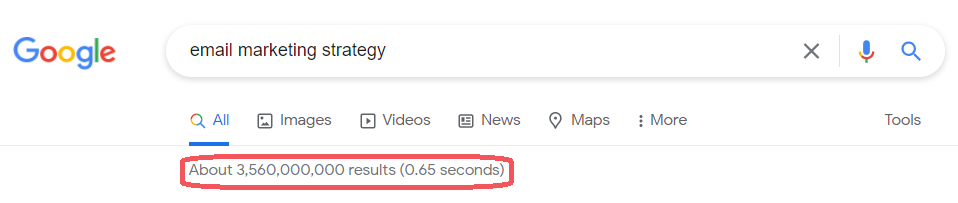
There’s been no shortage of email marketing trends and forecasts since email marketing began over 40 years ago. And every year, a new prediction pops up, bringing along its own set of trends. So much so, it’s become quite tricky for marketers to develop useful, unique and, most importantly, engaging email marketing strategies.
That’s what this long (but loving 💙) article is for—to provide you with a go-to resource for email marketing practises that trigger the right responses from your subscribers.
Ultimately, it is conversion, rather than response rate, that will determine cost efficiency of your email marketing efforts. But conversion doesn’t happen without the response.
Good email engagement is the first stop on the journey to more conversions—aka more revenue for your business—and response depends on how well you target your subscriber list, how engaging your messages are and how receptive your subscribers are.
Sounds simple, but if you’re not sure what you’re doing, that could spell an expensive disaster for your business.
The practises I’ll show you will make sure your email marketing strategy is up to snuff, no matter what industry you’re in.
Here are 17 email marketing best practices to improve your response rates:
Practice #1: Start with the business goal you want to achieve with each email campaign

Before you write a word of email copy, you must understand why you’re sending any emails in the first place.
If you don’t have a clear goal, how can you direct your email recipients to perform in the manner that you want?
When crafting your business goal, you need to:
Know what you are—what do you have to offer, how are you placed within the industry, and why do you matter?
Know your competition—competition doesn’t mean an ‘enemy’, rather, it means other businesses that provide solutions like yours. You can study your competition and learn from them, see what they are already doing and how you can differentiate yourself from them.
Identify your market—study and understand who constitutes your target audience so that you can provide what they need with the right approach that suits them.
Build a mailing list—invite people to subscribe to your newsletters so you can easily keep in touch with them. After all, you can’t plan an email campaign without people to send your emails to.
Then write down your goal.
What is it you want a subscriber to ultimately do after they click through your email?
For example, you might be selling an online course and want the reader to read your sales email then click through to the sales page. Your goal here could be to get subscribers to sign up for a 30-day free trial of your course.
As another example, you might send out a newsletter that you want your subscribers to read then click through to read the rest of your blog article. A good business goal here would be to get more comments on your article, more tweets, more Facebook shares etc.
Just remember:
Always start with a goal before you launch any email marketing campaign.
Practice #2: Personalise your message
Personalising your message means adding consumer-specific information to your email—information more specific than simply saying “Hi <first name>.”
Does addressing your subscriber by her first name increase the probability of her opening your email?
Sure. By 20% actually.
Increased email opens translate into a downstream increase of 31% in sales leads, and a decrease in the number of recipients unsubscribing from the email campaign by 17%—according to this Stanford University study.
Humans are designed to automatically orient their attention to their own name. So, an email with your subscriber’s own name—or the name of the company where she works—gets attention.
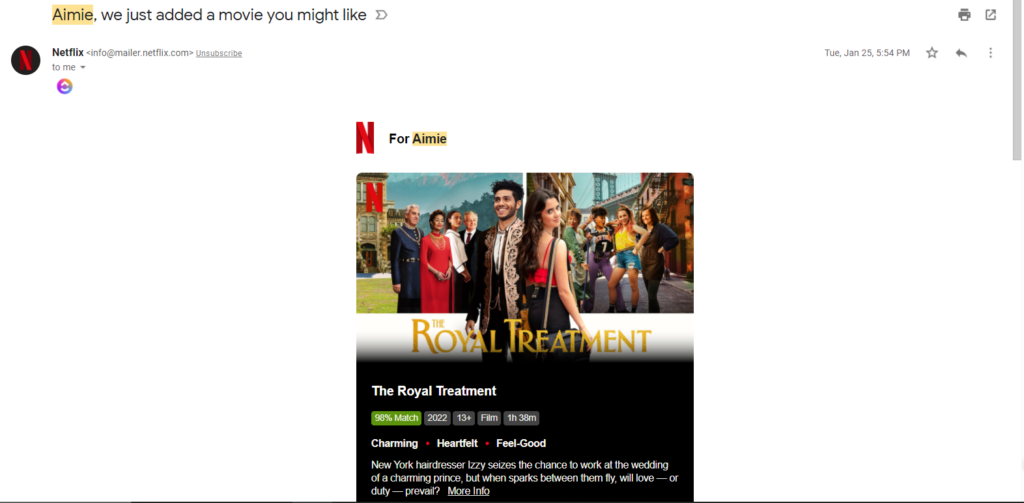
People also tend to be persuaded by messages that match aspects of their identity. Seeing her name might increase your subscriber’s liking of the product because of its association with the self.
But your email marketing strategy must be more intelligent than simply addressing your subscriber by her first name…
…if you’re going to reap the full benefits of personalization.
Message personalization tactics have been possible for a long time. But marketers still don’t exploit these techniques as much as would be expected.
And that presents a wonderful opportunity for you.
When you personalise your emails, you pique your subscriber’s interest in the email content. You cause them to pay more attention to your message and consider buying your products.
One personalization technique that’s been the bedrock of consumer-specific information—and, consequently, successful email—is product recommendations.
Sorta like that very-on-point email from Netflix ☝
If your email program includes products, offers or content, a first eye-opener is a product recommendation—it’s effective whether you manually pick the products for your subscribers or recommend products by subscriber segment.
Consider the following example:
Amazon sends a promotional email to someone on their customer database, who previously bought from the site. Because Amazon delivered products to the customer’s address, the company has information about her name, address, and items purchased. The message should include the customer’s name along with product recommendations based on what the customer purchased before.
That’s how you use consumer-specific information to personalise your message.
Personalization gives you the ability to make your customer feel special. She feels like a person, rather than a brand, wrote to her—and she’s more likely to respond.
Practice #3: Make your emails interactive
Getting subscribers to spend as much time as possible interacting with your emails in their inbox will increase their likelihood of clicking through and completing a desired action—that action might be making a purchase (if you’re a retailer) or booking a consultation (if you’re a service provider).
Interactive emails are not only more fun to read, but on the business side, they’re a great way to engage and convert your audience. An interactive email contains functional elements that invite readers to engage with the content directly in the message. Engagement could mean tapping, swiping, clicking, watching, even playing games.
Anything from GIFs and illustrations to quizzes or countdown timers in an email is an interactive element. As brands strive to bring their personalities through and encourage interaction, they incorporate things like scratch cards and quizzes into their emails..
Some brands use scratch cards to offer subscribers a discount or free gift. Other brands use quizzes both for fun and as a way to segment subscribers or recommend products without sounding too salesy. There are also very practical and helpful uses of interactive email elements in showing real time ‘select your seat’ functionality on a plane or for events.
When you make your emails Interactive, you help your subscriber complete a task directly from their inbox, like adding an item to their shopping cart. Your emails do more than just send the subscriber to a landing page. And because you added something unexpected, your subscribers reward you with better engagement.
Take this email from [Google Store] for example:
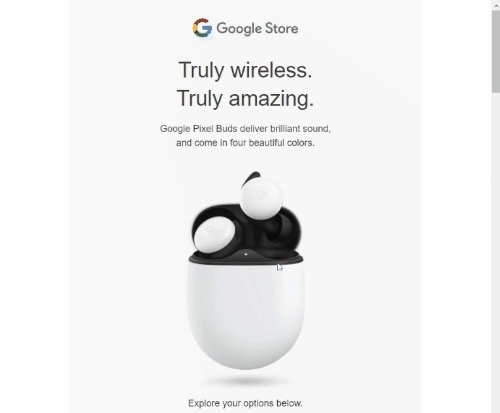
You could easily choose your preferred colour of Pixel Buds—white, red, blue or black.
Another form of interaction that’s becoming increasingly popular is gamification. Gamification might be the ultimate way to add interactivity into your email campaigns—if you have the right level of development experience.
Like this Halloween game by Email Monks (now Uplers):
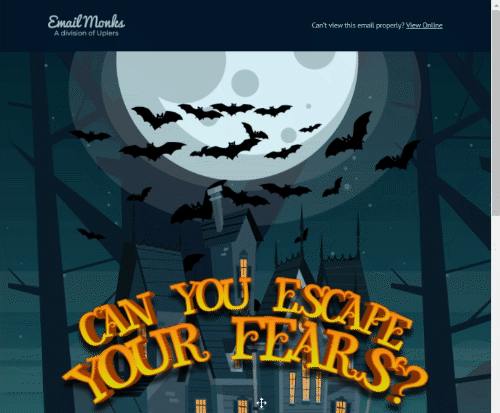
(I like how the grim reaper’s eyes light up when you hover over the ‘Enter’ button 😅).
You might take one look at Google Store and Email Monk’s interactive emails and ask, “Don’t I need to know how to code to build something like that?!”
I know…
Definitely looks like work. A lot of work.
And you’re not even sure if your email will work in every email client.
The good news is that many email clients or Email Service Providers (ESPs) offer facilities for some form of interaction such as surveys, carousels, hover effects, name it.
If your ESP doesn’t provide these functionalities, you can always use third-party services like MailModo to add interactive functionality to your emails.
Your subscribers will thank you for it by engaging with your emails longer.
The more the engagement, the higher your response rates.
Email interactivity is fast becoming commonplace—along with other functionalities that give users more control over their own experience and expand the scope of what they can do with content.
Whether it is a simple quiz or a more sophisticated function, the more you can get subscribers to interact, the longer they will be engaged—which enhances your relationship with them.
Practice #4: Exercise “permission marketing”—not spamming
I believe it was Seth Godin who coined the term “permission marketing”—a concept based on consumers giving their consent to receive marketing information.
When you exercise permission marketing, you offer your customers the opportunity to determine whether or not they want to receive promotional messages.
The key to effective permission marketing is knowing your customers’ interests and their information needs. In email marketing, that translates to sending emails that your subscribers not only anticipate but that are also personal and relevant.
You improve your targeting and the relevance of your promotional messages when you have a proper understanding of your audience—which leads to better response and conversion rates.
The opposite of permission marketing is spamming or spam messaging.
Spam messages are unwanted, untargeted and give customers a negative perception of your brand. Spamming means indiscriminately sending messages without the receiver’s permission and without consideration for the appropriateness of the messages.
Sending unsolicited emails is an invasion of privacy and taints the reputation of email marketing. You should first obtain subscriber consent to receive promotional emails and restrict the messages you send to relevant ones only, if you don’t want subscribers marking your emails as spam.
You should also offer your subscribers a no-hard-feelings option to unsubscribe from your emails when they no longer want to hear from you.
(Emphasis on the ‘no hard feelings’ part).
The unsubscription option should not be, “It might take one month for your unsubscribe request to go through.” Rather, your unsubscriber should have the freedom to say, “I’m out! Set my email address on fire.”
You’re better off with a list of contacts who’ll appreciate what you have to offer than not. But it won’t come to that—at least not if you apply the email marketing practises in this article.
Permission email has a higher response rate than non-permission email because people feel positive about receiving emails they agreed to. It also gives you a chance to build long-term relationships with potential and existing customers once you have their initial permission.
You cement that relationship between you and your customers when you have their consent and trust. Then when you combine that with the two-way information exchange of email, you have an airtight email marketing strategy.
Practice #5: Test the deliverability of your emails
Have you ever sent an email and gotten one of these?
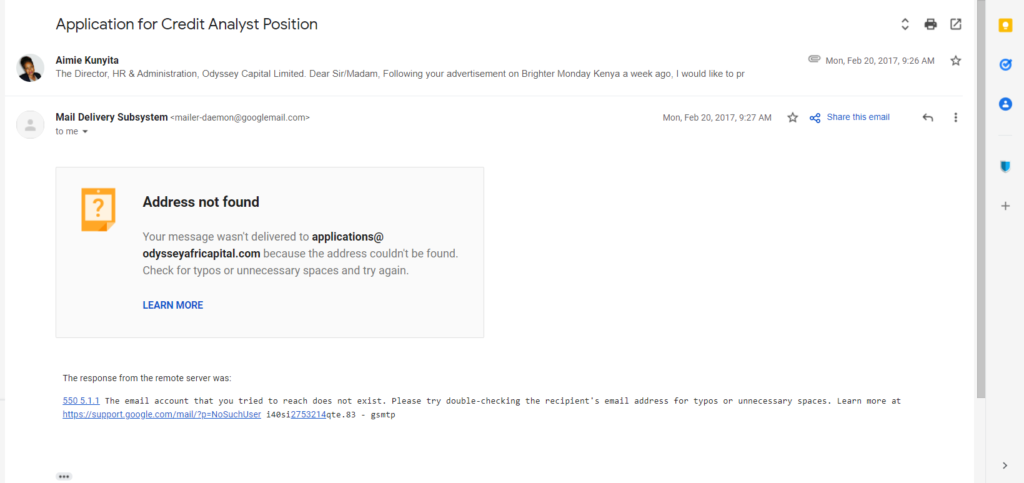
Yup, that was me trying to apply for a credit analyst position in a major investment firm back in ‘17. But when I submitted my application, 👆 is what I got instead.
“Address not found.”
Ouch.
The success of your email marketing strategy also hinges on the embarrassing screenshot above—the concept it represents anyway.
And that concept is email deliverability.
What exactly is email deliverability and why is it so important?
If you’ve ever received an email like the one above, you may have an idea of what bad email deliverability looks like.
If not, kudos to you! Your email game is on point 👌.
Email deliverability is the ability to get emails into your subscribers’ inboxes successfully. It’s what marketing pros use to determine the likelihood of their email campaigns reaching subscriber inboxes without bounces or ending up in the spam folder.
If you send an email but it’s not delivered, your ESP usually responds with a delivery status notification or error message, explaining why your message bounced.
You might get an error message:
- if there’s a temporary delivery error—usually a ‘queued for delivery’ message indicating that your email is outbound but for some reason, has not yet been accepted by your recipient’s mail server
- If the server is unavailable—there’s an issue with your recipient’s ESP
- if there’s a permanent error—your recipient’s email address is no longer valid (maybe they subscribed using their work email but left that company and their address got scrapped)
While notifications like these can sometimes feel out of your control, deliverability of your emails is actually in your power.
You can determine how many emails arrive in your subscribers’ inboxes vs. spam folders by analysing the bounce rate and spam complaints.
If you can identify the trends in your email deliverability, you’ll be better informed on how to pivot your strategy—which puts you ahead of the curve because many email marketers just guess what to do.
Many of the practises you find here will improve your email deliverability—like sending non-spam messages and making it easy to unsubscribe (as in permission marketing) and more to come in a mo’.
Every email you send gives you and your business more data to help you improve the next send.
How so?
Say, you decide to do a re-engagement campaign that goes out to 100 subscribers and 10 of these fail to deliver. You’ll know who to email in future and who to strike out from your list. That way, you can save on your monthly payments to your ESP—especially one that charges per account on your list
In a sense, your email deliverability is your guide to growing your business through your email marketing. It shows you how your emails are performing and provides insight into a healthy email deliverability strategy.
So test…
Test and see that your deliverability is good.
(I can already hear the warning of the blasphemy prefects).
Test with tools like MxToolbox, GlockApps, or MailTester among other email deliverability testing tools.
Practice #6: Segment your subscriber list
Nothing carries the fragrant scent of personalization like email marketing segmentation.
Segmentation in email marketing is the art of thinking in groups.
It means dividing your email subscribers into smaller groups based on different criteria such as their geographic location, interests, purchase history, and much more.
These smaller groups are called segments.
Your email list is like a tin of assorted biscuits—it contains different flavours of people with different behaviour, different profiles, and different interests.

Your subscribers also differ by how long they’ve been subscribed, how often they open or click through your emails, when they open your emails, their job titles etc.
And because they’re different, it’s highly likely that each subscriber wants different things from you.
Which begs the question…
If your subscribers are so different, why treat them all the same, blasting them all with the same email?
Based on who they are and their email activity, you should send targeted, more tailored emails as opposed to generic “cookie-cutter” emails to all of them. Your subscribers will appreciate getting better-targeted and tailored emails—emails that are relevant and that provide a better brand experience, while meeting your business goals.
You can segment your list in two ways—using triggered emails and behavioural automation.
According to this MarketingSherpa study, 39% of marketers said that “automatically sending emails based on triggers” is the most effective tactic for improving email engagement.
One example of triggered emails is an abandoned cart sequence. A potential customer adds items to their cart but fails to see the purchase through. You then send them an email saying something like, “Hey, looks like you forgot something!”
A triggered email looks at the action a subscriber has taken and sends them a message explaining what to do next or what to do more of based on that action.
On the other hand…
Behavioural automation works a little like triggered emails, only it’s not hinged to one specific action, rather it tracks how people behave—things they click on while on your website, blog topics or topic categories they read frequently, how they interact with your business on social media, etc. Then based on those interactions, a relevant email is sent.
Segmenting your subscriber list gets you higher open rates, lower unsubscribe rates, better overall deliverability and increased revenue.
After all, no one is going to take action on something they don’t care about, right?
Get your subscribers to care about your emails.
Segment your list and send personalised, relevant content.
Practice #7: Use visuals—but use them in moderation
Visuals as a part of email content have been a common practice among e-commerce retailers. But of late, just about any online business uses visual content in their email campaigns. From product images, personal images, gifs, videos and everything in between.
When you incorporate visuals into your email marketing, you increase the chances of people reading your emails and completing the desired call-to-action. And that makes your emails even more profitable.
Why visuals, you ask?
We humans process visuals 60,000x faster than text—which is quite significant, considering that you only have 8 seconds to get your message across.
That means it’s now more difficult for email marketers to create email campaigns that not only capture their reader’s attention but hold it long enough for the reader to take the desired action.
But visual email marketing isn’t just about adding an image or two to your emails. The right visuals in the right emails can increase your email engagement significantly. Add the wrong visuals in the wrong emails and you achieve just the opposite—you turn your readers off.
Visuals keep your copy concise and easy to digest, but they can also be the difference between a truly engaging email and one that gets deleted.
You need to maintain a fine balance.
The trick is to tie visual content with your brand image and how you want your audience to perceive you. Your visuals should be relevant to your subject matter and provide value to your audience.
The days of adding stock photos to your email campaigns may not yet be over. However, that doesn’t mean you rely solely on them for visual appeal. If you must use stock photos, take the time to find some that look (and feel) authentic to your brand and your subject matter—relaxed, real poses look more natural than staged images.
And if you can afford it, why not hire a photographer to do a unique photoshoot? You’ll be more likely to get pictures that are more in line with your brand and your products.
Remember, the more relevant your visuals are to your subject matter and text, the more likely your audience is to click on your CTA.
Something else to keep in mind is, visuals should only illustrate the text content—they shouldn’t be the focus of your email, especially for newsletters.
There’s a reason why:
Emails that are largely visual based run the risk of slowing load times or being blocked from loading automatically. Just like in websites, heavy image sizes tend to slow down email load speed. And if your image size is too small, the quality could be badly affected.
Avoid both these traps by:
- ensuring that your emails are 80% text and 20% visual
- keeping your image sizes small—max. 1MB each, with a resolution of at least 72 pixels per inch (PPI) to make it viewable on multiple screen sizes. Use tools like Optimizilla to compress your images without losing their quality
If your email has to be one image, add some text at the bottom—you could add an unsubscribe link, your company address, and return policy to balance out the image.
You can also control the size of your email visuals by using the correct image format. Popular image file types include JPG, PNG, and GIF.
JPG images have a deeper level of detail and are generally better for photographs. They also tend not to have very large file sizes because they get compressed when uploaded.
PNGs work for all image formats—from photos to illustrations and vectors and everything in the middle. You can easily scale a PNG visual without losing resolution, but such visuals veer towards large image sizes.
Depending on the kind of content you’re creating for your emails, you’ll have to choose your image format.
GIFs and JPGs are your best bet.
GIFs have the smallest sizes among the three formats, which makes them ideal for quick-loading content. However, they can’t contain high-resolution graphics and distort easily.
JPGs are a sure-shot for emails—as long as you don’t resize the original image.
And if you’re not sure of the quality of the final email, you could always send yourself test emails before distributing it to your database.
I’d mentioned that some images get blocked from loading automatically.
Here’s what that looks like:
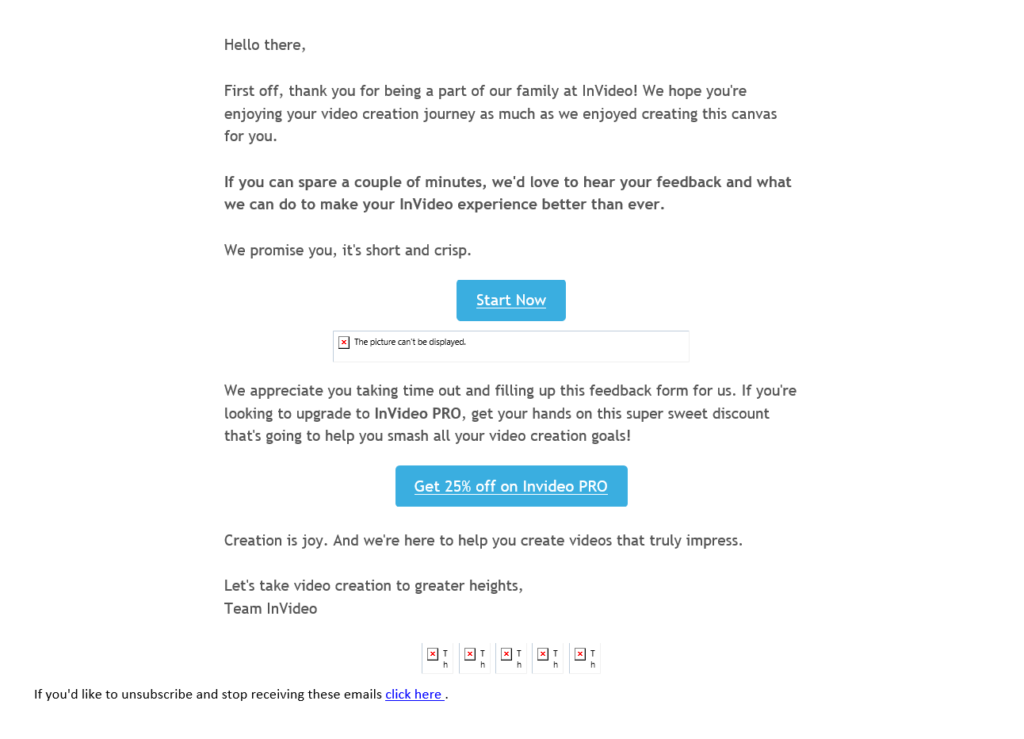
Windows Mail is notorious for this (at least in my case). It sends emails from unfamiliar senders to the ‘junk’ folder. When you open to read the email, none of the images display like in the screenshot above.
When your reader opens an email with blocked images, she needs to see descriptive text in place of those images—not “The picture can’t be displayed.”
That descriptive text is known as alt text.
Alt text lets your reader know what the visual is about and could encourage her to turn on the images and engage with the emails.
Here’s the email from before with the images activated:
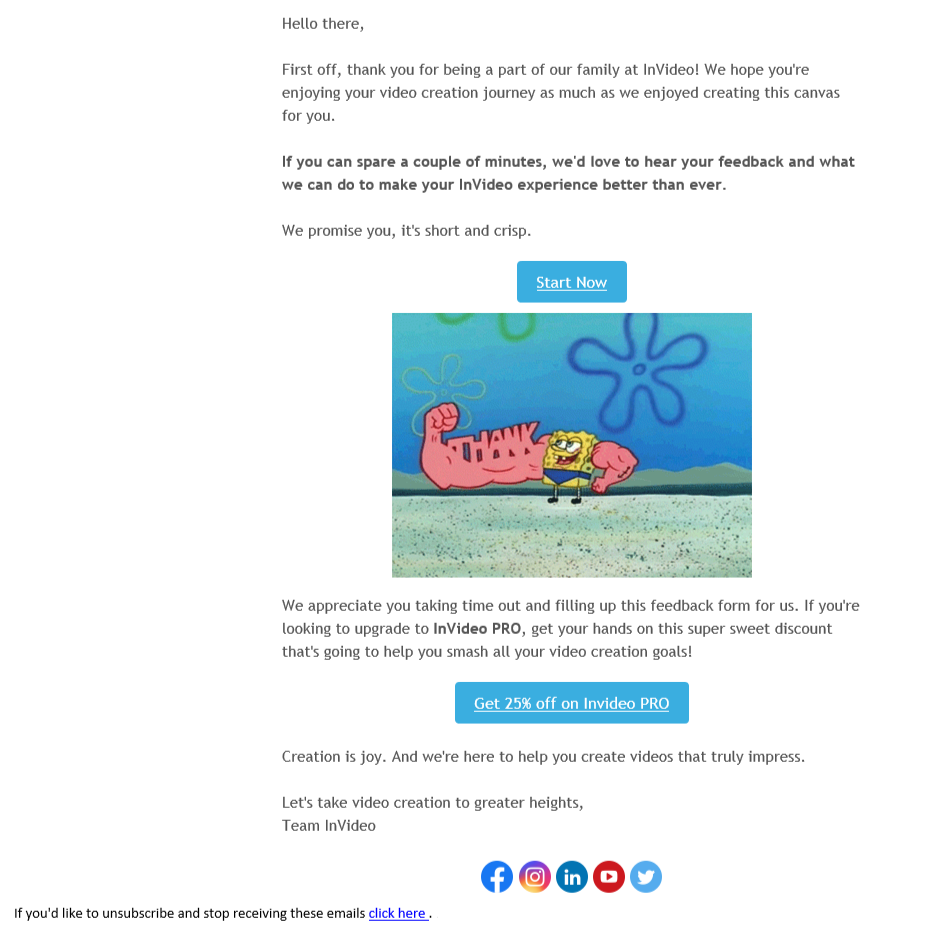
You’ll also need alt text if you’re sending emails to readers with visual impairments. Readers like these usually have screen readers that read out the alt-text to them.
Bonus points if you can stylize the copy in your alt text to be persuasive and informative such that it acts as your CTA.
This is usually a missed opportunity for email marketers so grab it for your business and ride this wave before it becomes a trend.
Put some thought into your visual email marketing strategy and you could skyrocket your email engagement and conversions.
Practice #8: Optimise your email content for mobile
According to Litmus, 53 % of emails are opened on mobile devices. And if that figure isn’t enough to make you realise that your emails should be optimised for mobile viewing, just take a look around your city street. Anyone and everyone is on their phone or mobile device.
Mobile is a staple of our everyday lives. You need to adapt to this human behaviour if you want to reach your audience effectively.
Not only is it good email etiquette, but also most mobile users tend to delete emails that aren’t optimised for mobile. You risk losing leads and opportunities to engage your subscribers and drive results if your emails are not mobile optimised.
So how can you make your emails more mobile-friendly?
Let’s begin with your images.
You already have a great start if you’re keeping your image file sizes below 1 MB. Now you only need to resize them by proportion of screen aka resize your images to fit on mobile screens.
Take a look at these images:
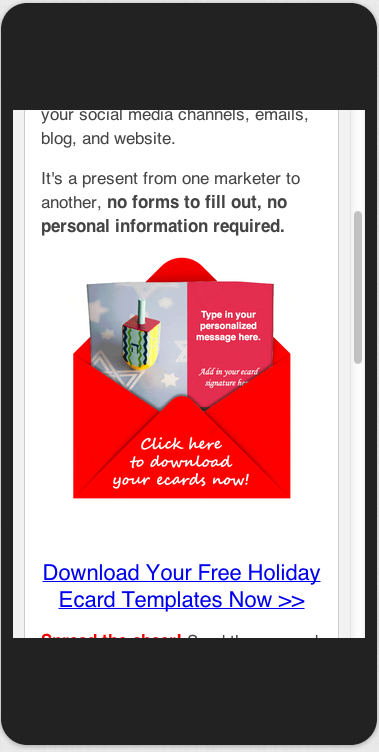

The image on the right is optimised for mobile—not pretty, but optimised. The one on the left, ummm… not so much.
Fortunately, it’s easy to make your images fit any screen size your emails get opened on. In your email HTML editor, alter the style portion of the code so that your image size is defined by the proportion of the screen, rather than pixels. Pixels don’t change.
Here’s what I mean:
Step 1: Set the width of the image to the proportion of the screen you want it to take up (the optimised image above is set to 80% of the screen width).
Step 2: Set the height to “auto” so that it adjusts automatically based on the width.
The code looks something like this (I’ve bolded the width property you’ll need to change):
<img style=”max-width: XX%; max-height: auto;” class=”alignCenter shadow” src=”YOUR IMAGE SOURCE.JPG”/>
Another way to optimise your emails for mobile is to enlarge your links and CTA buttons.
Which of your fingers goes tap-tap on your mobile device the most?
I’m willing to bet it’s your thumb or index finger.
Some users won’t always have two hands free when they’re on their mobile device. Many prefer the convenience of using only one hand and their thumb.
The average width of an adult thumb is 1 inch (2.5 cm), which converts to 72 pixels (px) on a mobile device.
About yay big:
You’ll be safer making your CTA buttons and the space around your text links wider than the 72px by 72px range given that a thumb is generally wider than an index finger. You don’t want your readers making any accidental clicks and initiating unintended actions (like unsubscribing accidentally).
And for the final tip:
Keep your email between 500 and 650 pixels wide.
If your email template is wider than 650 pixels, your email won’t show up correctly and will require users to scroll horizontally to read the full email. (You don’t need me to tell you that they won’t go through that much trouble. It’ll be easier to just toss your email).
This is a pain, to say the least, and will likely affect your conversion.
But with emails that fit within the standard format, you improve readability and provide your email readers an overall better user experience.
That leads to better conversions.
Practice #9: Offer something of value to potential subscribers
A qualified lead is golden.
This you already know.
There’s lots of ways to collect names and email addresses, including the wishy-washy “sign up for our newsletter” form on most websites. Nobody wants to sign up to “stay in the loop.” An offer like that promises nothing of value—it only implies spam.
Some marketers even take things one step further with a paid campaign tied to a targeted landing page.
Question is…
Are you really doing the best you can to encourage a quality email sign-up?
A study by DMA found 86% of consumers agree that more than half the emails brands send them are useful.
Because of that, no one will just hand over their email address—your audience definitely won’t give you their email simply because they like your website.
You get prospects to join your list by offering them something valuable in exchange for their email address—something more valuable than “the vague offer of a newsletter,” as Donald Miller puts in his book.
That valuable ‘something’ is a lead magnet—an incentive that attracts potential customers to your business and invites them to take action. If your lead magnet promises value and you deliver on that promise, you’re already building rapport with a potential customer.
The best lead magnets solve a problem.
If you’re in the higher education industry, your lead magnet could contain content that helps students overcome an obstacle standing in the way of their education like how to choose the right undergraduate course—accurate and timely information that helps your prospects make an important decision.
Lead magnets come in all shapes and sizes, depending on your industry.
In retail, a lead magnet could be a coupon off a first order. In SaaS, a lead magnet could be a case study or registration for a free live or recorded webinar like ClickUp does.
Funnel strategists like Chanti Zak develop quizzes for online entrepreneurs. To get your results, you submit your name and email address. And once you do, you’re taken to a landing page based on the answers you provided.
It’s a brilliant way to segment leads too.
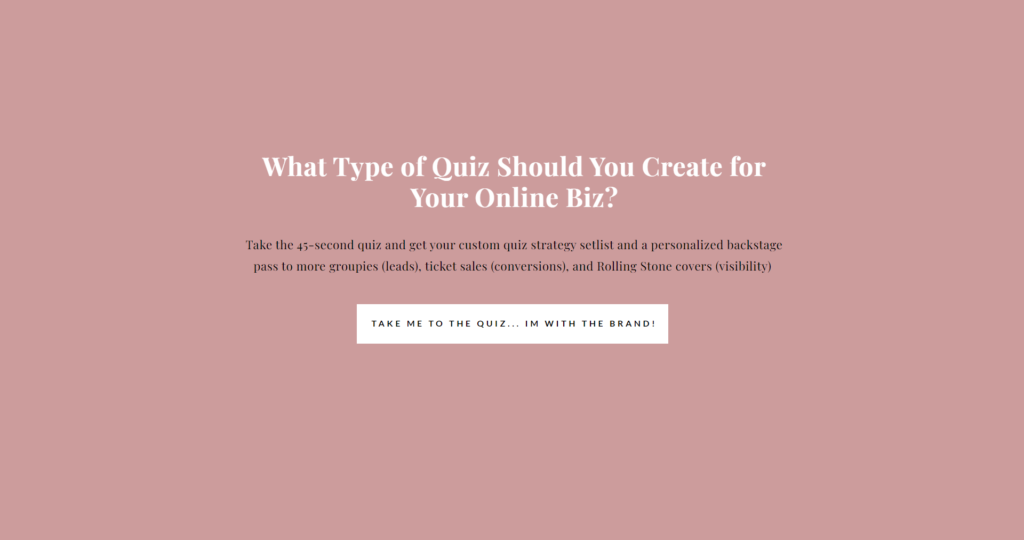
Ramit Sethi of I Will Teach You to Be Rich does something similar. He asks his visitors to take a free quiz that will tell them their earning potential.
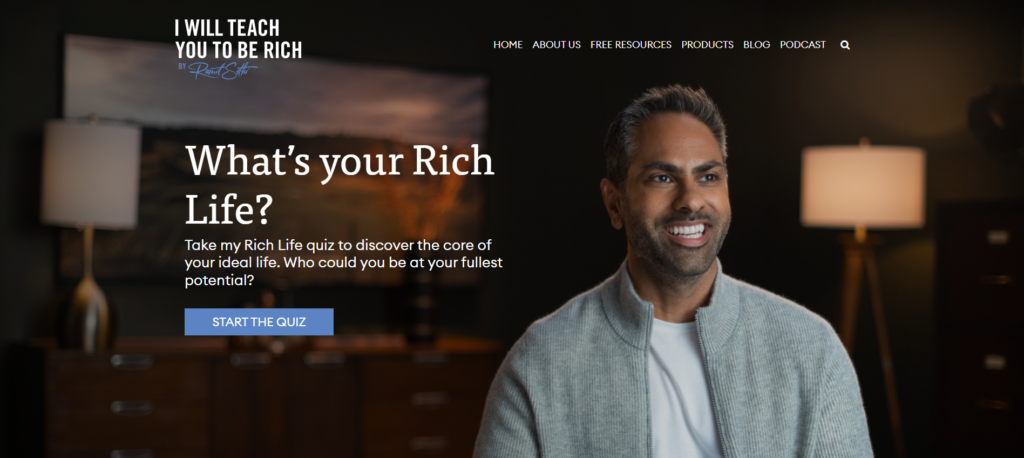
Because who doesn’t like taking a good ol’ quiz, right? They’re fun!
But if you’re not in the mood for a quiz…
Take your pick from any of these other lead magnet ideas:
- How-to guide: (going back to the higher education example) you can create a 3- to 5-page PDF booklet on various aspects of returning to school e.g. a getting started guide to a specific career
- Infographic: this can be key facts on a specific career field, statistics on adult learner success to show your prospects they’re not alone
- Checklist: a sort of ‘to-do’ list including steps to applying for financial aid, steps to improve time management, or things to consider when applying to school
- Lesson series: a series of autoresponder emails to follow, each offering an instructional segment of an overall lesson e.g. choosing a research topic for your masters
Whatever you create as your lead magnet, just be sure to keep it:
- Specific – it should focus on only one topic. (It your lead magnet is about saving time, you can only write about ‘how to save time’ not ‘how to save time AND money’)
- Professionally designed… and easy to read
- Instantly available by download or delivered by email immediately
- Actionable – it must be something your subscriber can implement straight away
Your lead magnet will also need some online real estate of its own.
AKA a landing page.
An on-brand, user friendly landing page complete with a compelling, value-proposition-featuring headline and succinct yet enticing copy.
Keep your email sign-up form as simple as possible. You don’t want to give a potential subscriber any reason not to sign up. For example, ask only for a first name and email address.
I mentioned earlier that subscribers won’t settle for just signing up for your newsletter. If you intend to use it as a lead magnet (although I wouldn’t call it that), offer exclusivity.
Exclusivity is a powerful marketing tactic. Brands like Apple thrive because of it—even with a tiny market share in the smartphone industry.
When you offer exclusivity with your newsletter, you’re telling a prospective subscriber she’ll get content she won’t be able to find anywhere else—content available only to your email subscribers.
Pat Flynn of Smart Passive Income does this so well:
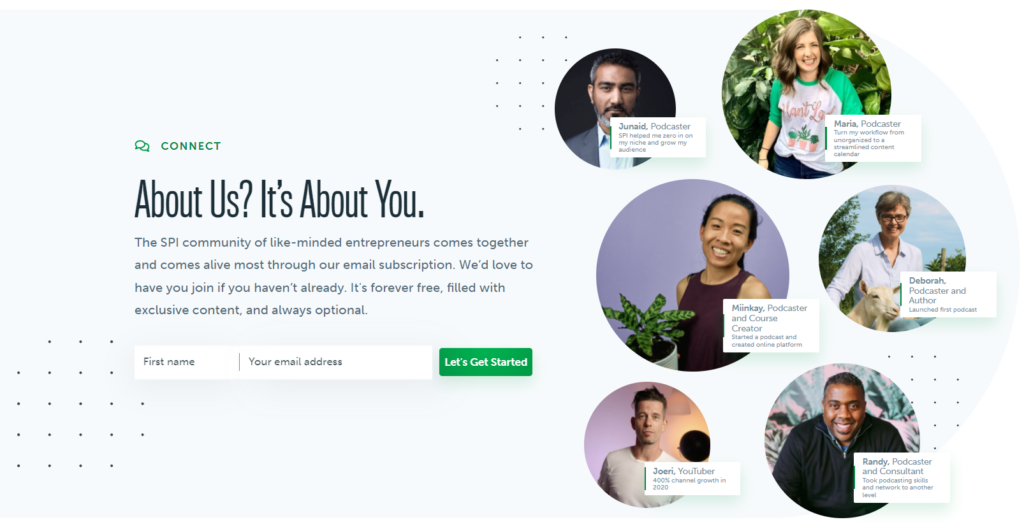
But exclusivity isn’t ‘exclusive’ to newsletters (excuse the pun 😅).
It can also mean creating a product that is only open to your email list like Carol Tice of Freelance Writers Den does. She offers a paid membership to her community of freelance writers and you have to get on a waitlist to join:
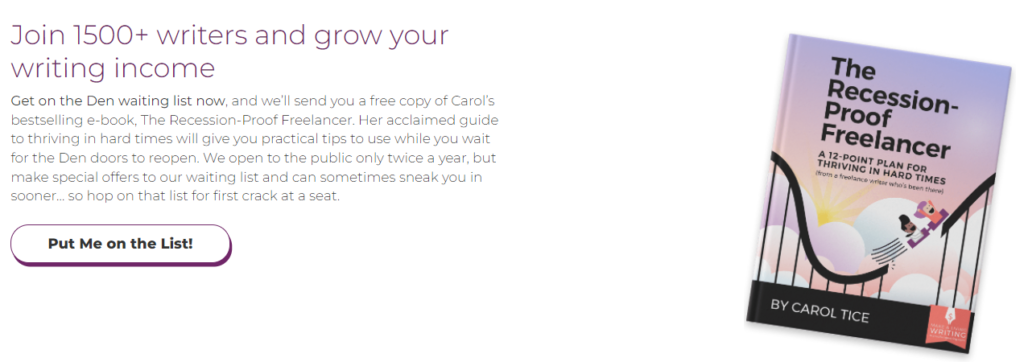
With exclusivity, you can get more email subscribers and generate more sales. Not only will people want to sign up even more, but it also provides you a chance to build a deeper connection with your email subscribers.
The ideas are really endless for what you can do as far as offering value is concerned. What’s important is that your lead magnet satisfies the needs of your target audience or offers them something exclusive.
Practice #10: Re-engage inactive subscribers
Do you have people on your list who haven’t opened or clicked on your email content in a while?
If you answered ‘yes,’ then you’re due for a re-engagement campaign to get your inactive subscribers back on board.
A re-engagement or reactivation campaign—also called a win-back or reconnect campaign—aims at re-engaging subscribers whose interactions with a brand’s marketing have decreased or stopped completely.
Often, companies continue sending marketing messages to inactive subscribers, without a reactivation strategy. And as you’d expect, the results are poor. You need a focused reactivation approach—the more targeted, the better.
When you’re trying to deliver emails to inactive subscribers, your Email Service Provider (ESP) analyses how those subscribers engaged with your past and current emails to determine your reputation as a sender. That analysis, in turn, determines whether your email goes to the inbox or spam folder or gets blocked altogether.
Low engagement negatively affects your reputation and leads to email delivery problems. ESPs tend to convert invalid email addresses—those with hard bounces—into spam traps. If you’re suppressing hard bounced addresses, you don’t need to worry about falling into a spam trap. But if you send an email to these invalids or inactives, you put your sender reputation at risk and your future messages (even to valid addresses) could be blocked for long periods of time.
Yes, emailing inactive addresses can spell disaster for you and your business.
Yes, your reputation as a sender is on the line.
However, that doesn’t mean you should forget about your disengaged audience. They could be people who engaged with you or bought your products in the past—which means they’re likely to do it again.
Given that it’s cheaper to market to existing customers than to try to acquire new ones, your disengaged audience presents a huge sales opportunity. Depending on which study you believe, and what industry you’re in, acquiring new customers is anywhere from 5 to 25 times more expensive than retaining existing ones.
You don’t have to spend time and resources going out and finding new clients—all you must do is keep the ones you have happy, which you can easily achieve through a re-engagement campaign.
And if you still aren’t convinced that retaining customers is valuable, check out the research by Frederick Reichheld—the guy who invented the net promoter score—which shows that increasing customer retention rates by 5% increases profits by 25% to 95%.
Disengagement is common in email marketing. If your competitors aren’t running a reactivation program, it could be your opportunity to take advantage of this low hanging fruit and stay one step ahead.
Question is:
How do you go about re-engaging with inactive subscribers?
The answer lies in these four important steps:
Step 1: Identify who’s inactive in your email base.
Step 2: Understand why they’re inactive.
Step 3: Draft, develop and launch a re-engagement program.
Step 4: Identify other channels that they may be inactive in and try engaging them there instead.
Each stage will not only help you target inactives strategically, it will also allow you to appreciate why they became disengaged and how you can mitigate against this in the future.
Check out this article for more detail into how to execute on each step.
You should keep your email list as clean and up to date as possible. Create a filter or segment for any addresses which received at least one email in the last 24 months but didn’t engage even once during that period. Collect these addresses and put them in a separate list.
You’ll want to eliminate this list of inactives progressively, starting with the oldest addresses by subscription date or by domain (Gmail, Hotmail, Yahoo!, etc). So, before you delete them, you should first double-check whether deliverability has improved. You should also compare each address against your customers, if possible, to see whether there’s any inactives that are still making purchases.
We wouldn’t want to send a paying customer packing now, would we?
Just remember:
If there’s no activity throughout your re-engagement campaign (email or social), remove the email address. And be sure to erase addresses on a weekly basis to comply with best practises.
Practice #11: Split-test your emails
Regular, hypothesis-led split testing has always been a necessary part of successful email marketing. Without it, you won’t know what really works and what doesn’t and whether you’re spending money in the right places or wasting it.
What is split-testing?
Split testing, also known as A/B testing, is a way of working out which of two campaign options is the most effective in terms of encouraging engagement (opens or clicks). In an A/B test you set up two variations of the one campaign and send them to a small percentage of your total recipients.
Now (in the post-pandemic era) more than ever, split testing your emails is more important because it’ll help you discover whether your subscribers’ wants, needs and motivations have changed because of the COVID-19 pandemic.
Although there have been general shifts in consumer shopping and spending habits during the pandemic, the changes have not been universal because the effects of the pandemic are not universal.
Some people experienced troubling economic times, others thrived. Some went under near-total lockdowns, while life continued pretty much as normal for others. Some consumers laughed off the effects of the pandemic while others completely changed their way of life. For example, a large percentage of customers weren’t willing to shop in stores or visit large gathering places like malls. But not everyone shared that concern.
You could survey your customers to find out what they think. Even better, test different variations of your email to learn whether content that insists on in-store or curbside pick-up or home delivery affects your customers’ buying decisions.
But why test?
Sometimes the answer for many marketers is simply because they think they should. Not because they actually have that passion for learning—that passion for making incredible uplifts and insights.
Testing shows that you have an edge over the other 55% of brands that rarely or never test their emails. It allows you to learn more about your subscribers so you can create more personalised, optimised experiences for them, which encourages them to engage with your emails. If you don’t test, your campaigns won’t run at their optimum potential.
Testing your emails also reveals insights that could inform your marketing strategies across the rest of your marketing channels. If you’re tired of making email marketing decisions based on hunches (or trying to get buy-in for your plans), then some email A/B testing might be in order. With a bit of foresight and planning, you can turn your gut feelings and ideas into actionable insights.
But none of that matters if you don’t set up your split tests correctly.
Without a solid foundation, your A/B test results will be unreliable and can lead you in the wrong direction. And that can cost you in engagement, conversions, and ultimately, in subscribers and customers.
Good news is no matter where you’re testing—email, website, in-app, or paid ad—the basics remain the same. Get them right, and you’re well on your way to results you can trust and take action on.
So before you think about your next test, let’s make sure you’re set up for success to get the insights you need to drive your email marketing strategy.
Successful split testing starts with knowing what you’re testing. Before you run any experiments, ensure you have a clear goal, hypothesis and metrics to track.
When choosing a goal, determine what you’re trying to accomplish for your business. Be clear about what success means to you. For example, your goal might be to increase click-throughs on the email CTA so that you increase conversions on the landing page and get more product purchases overall.
Your A/B test also needs a good hypothesis—an answer to a problem that you’re trying to solve. It’s an educated guess to how you might solve a complex business problem. Your hypothesis should be clearly defined because your experiment will be designed to test it. To write your hypothesis, you could use an ‘if-this-then-that’ statement. For example, If we repeat the CTA three times instead of once, we’ll register an increase in click-throughs.
Be clear about which one or two metrics you’ll use to determine success when it comes to your goal. When you know which metrics are important to you, you’ll be able to monitor and attribute each activity back to a given subscriber or cohort and understand how subscribers interact with the rest of your email experience.
With your goal, hypothesis, and metrics set, you can now get to the exciting bit—split testing.
Have you ever taken a moment to list out all the decisions you make for every email—design, copy, timing, etc.?
You’ll find there’s a ton of testing opportunities. Some common email components you can split test include:
- From address: The name that appears in the “from” field has a huge impact on whether the reader opens your email. In fact, the sender name is the main reason why people open your email. Test your ‘from’ address by sending your campaigns from a person’s name, person + company or from your CEO.
- Subject line: You can experiment with different styles, lengths, tones, and positioning.
- Plain text vs HTML campaigns: Like most marketers’, I’m sure you are already sending a HTML version of your email (you know, the one with all the fancy graphics). But have you thought of testing an email campaign that is plain text only? And when you add an element of personalization, you can make plain text emails appear to be written just for your reader.
- Long vs short emails: You can keep your emails short and sweet or, you can create long detailed emails. Long form emails can include more detailed copy whereas shorter emails will send the reader directly to a targeted landing page. The best way to see what works best? Test it.
- Body copy: The tone and positioning of your email copy determine whether your message catches a reader’s interest or not.
So stop guessing at what email to send on your next campaign like every other clueless email marketer. Divide your active subscribers into two groups and send both those emails to find out which one performs better.
Practice #12: Know when to use only one CTA per email (and when to use multiple CTAs)
Whether to include multiple calls-to-action (CTAs) in your email or stick to one per email is one of the oldest and most heavily disputed questions in email marketing.
On the one hand, too many choices might overwhelm your users and could lead to a sort of paralysis that causes them to do nothing rather than all the things. On the other hand, only having one CTA might feel limiting to your users and/or present an option that they’re simply not interested in.
So the question isn’t as simple as “How many CTAs should I use?” Instead, it’s more useful to ask a different question entirely, “When should I use a single CTA vs. when should I use multiple CTAs?” because there’s a time and place for both.
CTAs have one job—to incentivize the reader to click through the email onto a landing page or webpage. However, all too many marketers fail to add CTAS to their emails or use CTAs that are dry and boring, with very little thought going into these important and necessary ‘fixtures’.
Failing to include a CTA only motivates your prospects to stay put and does very little in helping you reach your goals. Even if it’s as simple as a “Call Today”, calls-to-action have proven to be wildly effective. Emails with a single CTA can increase clicks by 371% and sales by a staggering 1617%—according to WordStream.
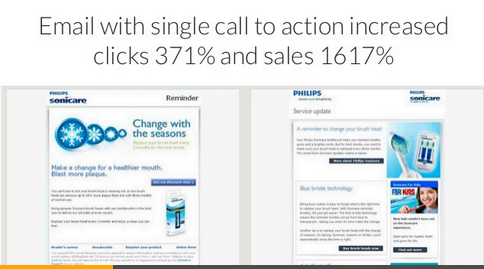
So, regardless of whether you use one or more CTAs on a page, be sure to always include at least one to drive more conversions and more revenue.
But you’re not here to do the bare minimum. You want to propel your audience to your desired action. That means doing a lot better than the traditional ‘Read more’ or ’Shop now’ and understanding how many CTAs will drive the results you’re looking for. Your conversions, revenue, and profit all depend on it.
And that brings us to the question:
How many CTAs should you have per email?
Any discussion of CTAs should begin and end with intentionality. What do you want to achieve with your email? Much like webpages, each marketing email serves a different purpose.
For example, a trigger-based email might thank a user for joining a webinar and then take that opportunity to place a single handraiser CTA button at the end of the copy inviting them to book a product demo.
Alternatively, a lead nurturing email might have a primary CTA that asks the reader to download a workbook and then a secondary button to get them to listen to a podcast—much like this here HubSpot newsletter:
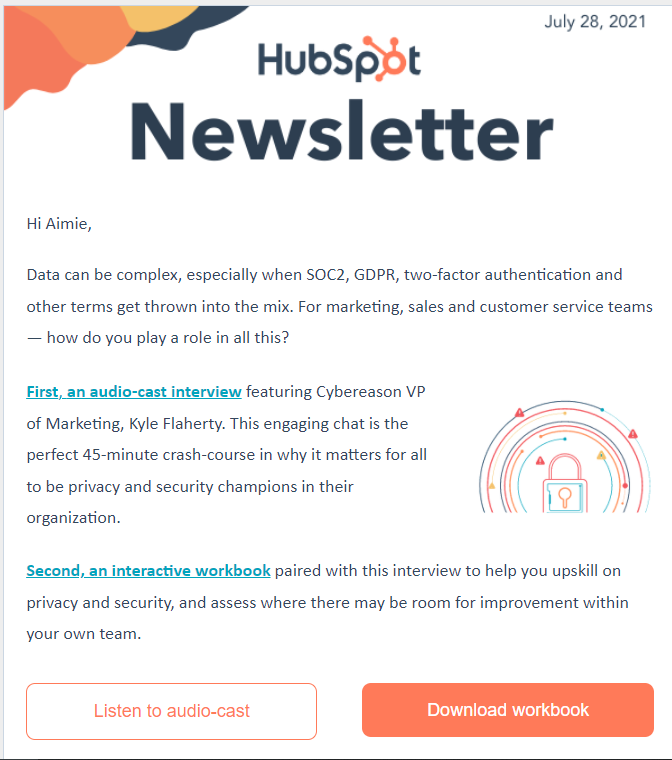
Sales emails tend to have one CTA. So, if you’re sending one, repeat the CTA two or three times (with slightly different wording)because people’s short attention spans get them bored very easily.
Just know this:
As long as you’re motivating your subscribers to take action and providing a tangible benefit if they do so, you’re probably on the right track. Get your CTA or CTAs in front of the right audience at the right time and rest assured that your email marketing campaigns will always hit their mark.
Practice #13: Define and communicate the value proposition for your newsletter
Do your newsletters stand out in your subscriber’s inbox?
Email creates a highly competitive environment, where every company a person is subscribed to is also trying to get the customer to open its email. However, if your typical subscriber is anything like you or me—getting 20 or more emails a day from different companies—she’s probably selective about which emails she opens, let alone clicks through.
If you want your subscribers to anticipate, open, and engage with your newsletters, have a clear value proposition.
A value proposition is a promise of the benefit to be delivered. It’s the primary reason a visitor to your website should sign up for your newsletter. It’s also the #1 thing that determines whether she’ll bother reading your emails or hitting ‘unsubscribe’.
The value proposition of your newsletter should offer three things: relevance, quantified value, and differentiation.
You demonstrate relevance by explaining how your newsletter will solve your subscriber’s problems or improve her situation. Quantified value arises from delivering a specific benefit to your subscriber, whereas differentiation means telling a potential subscriber why they should subscribe to your newsletter and not that of your competition.
A value proposition featuring those three elements should be the first thing visitors see on your newsletter sign up form or landing page and on every major entry point to your website.
You shouldn’t do it just for aesthetics or to placate a CEO or copywriter. Ultimately, a clearly-defined value proposition for your newsletter—or any of your products for that matter—can improve your customer lifetime value. It can get you more email opens, more link clicks, and help subscribers feel connected to the content you send out.
That’s why it’s important that your newsletter has a reason for existing and your subscribers understand and value that reason. And you can only communicate that reason by speaking your subscriber’s language.
Your value proposition should join the conversation already happening in your customer’s mind. (I say ‘customer’ because that’s what your subscriber is—a potential customer or lead). And to join your potential customer’s mental conversation, you need to know the language your customers use to describe your offering (or offerings like yours) and how they benefit from it.
You cannot guess what the right language is. The way you speak about your services is often very different from how your customers describe them. The answers are outside your office. You have to survey or interview your customers to find out the kind of language they use.
Figure out your customer’s most pressing problem as it relates to your product or service and communicate—using your customers’ words—how your newsletter will help them solve that problem.
The value prop doesn’t have to be succinct unless you intend to use it as a tagline for your newsletter or as a headline for the newsletter sign up page. It must, however, communicate what wonderful, desirable outcome you offer the subscriber that she can’t find elsewhere.
It must also be true for your business because you’ll use that value proposition as a filter for when it comes time to create content for your newsletter. A strong value proposition helps you know what to write and your subscribers will know why they should read. And when you don’t offer value, your subscribers will definitely notice.
How do you create a value proposition for your newsletter?
There is no one right way to go about it. But I suggest you start with the following formula:
Headline + Sub-headline + Visual Element
On your newsletter sign-up form or landing page, add a headline that describes the benefit the visitor will receive as a result of their subscription. You can make the headline creative and catchy, but it should be clear and concise, first and foremost.
Next, add a sub-headline, usually a 2- or 3-sentence paragraph. Your sub-headline should provide a specific explanation of what you’re offering (a newsletter in this case), for whom the newsletter is for, and why it’s useful. In this section, you can elaborate on the information in the headline.
Also include a visual element. Visuals, like we discussed before, communicate much faster than words.So, a video, infographic, or image may convey your value proposition better than words alone can in some cases. Use visual elements to capture your audience’s attention and enhance your message.
A tiny little exercise for you:
See if you can identify each of the three elements from this extract of Rohit Bhargava’s newsletter landing page below:
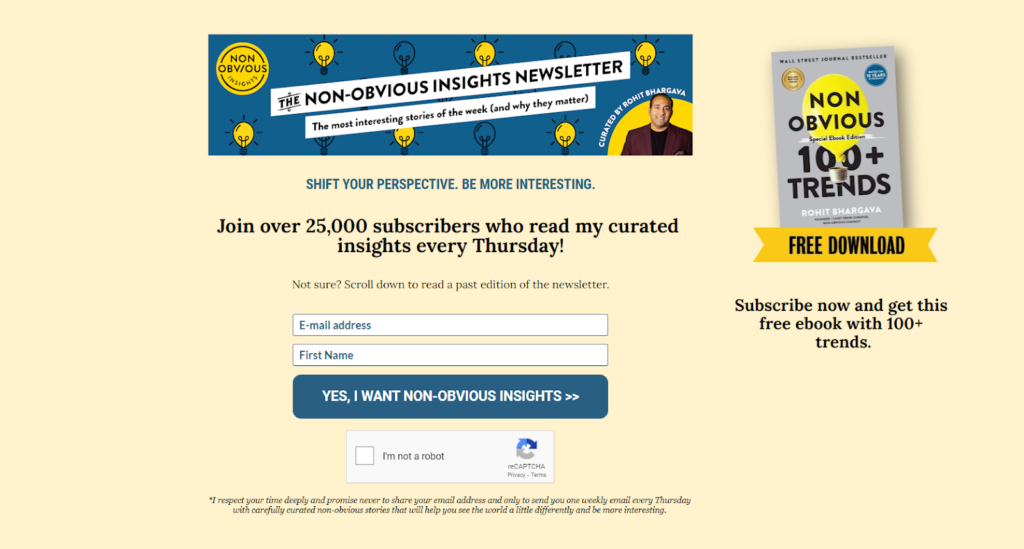
Zeitguide is yet another brand that follows the headline-subheadline-visual structure for its newsletter. Check out their landing page over here.
Remember: You don’t need to be unique to the whole world, just in your potential or existing customer’s mind because sales are closed in the mind—not out in the marketplace among the competition.
You need a value proposition for your email newsletter and you need to communicate it clearly in your sign-up forms or landing pages. If you don’t state why people should sign up for your newsletter, you’ll lose out on many opportunities to generate quality leads for your business.
Practice #14: Scrub your mailing list regularly—maintain list hygiene
It’s common, in email marketing, to find that some subscribers never opt out of emails, even when they rarely open those emails.
If you go through your address list every 12 months, you’ll likely find that one-third of your subscribers haven’t been opening your emails, much less clicking on your calls-to-action.
While it’s tempting to keep your entire contact list intact—perhaps you want to email as many people as possible and reach more prospects—keeping your least-engaged recipients on your mailing list could hurt your marketing efforts.
Subscribers who never open your emails make your results appear worse than they really are. You’ll get misleading email campaign stats because you’re not analysing the quality of each campaign against your active database.
You need to practice email list hygiene for accurate campaign results.
As Marie in Everybody Loves Raymond says as she slams the door on Joanne, “It’s time to take out the trash!”
Email hygiene or email scrubbing means verifying or removing invalid email addresses from your email list.
According to Stirista, email lists decline by 20 to 30% every year.
When you login to your email marketing app, you’ll be able to see the open and click rate for your campaigns. Take a look at what’s been happening over the last few email campaigns.
If there’s a pattern of declining open and click rates, you’re due for a scrub.
If more people than usual are unsubscribing or reporting your emails as spam, then it’s another sign that you need to clean up your email list.
Aside from inaccurate campaign stats, other reasons why you should practice list hygiene include:
- To limit the number of unsubscribes – It could be a good idea to review engagement and remove any subscribers who no longer seem interested before they hit the unsubscribe button.
- To minimise spam complaints – Spam complaints are bad for your reputation with ESPs. If your emails are constantly marked as spam, your ESP might flag your account for sending unwanted solicitations.
- To Improve deliverability – The cleaner your list is, the greater the number of subscribers who want to open it.
- To keep costs down – Many ESPs tier their pricing by the number of emails you send. In order to keep your costs down, you’ll want to remove the subscribers who are receiving your emails and never opening them.
- And to boost open rates.
Review your list of subscribers and weed out anyone who hasn’t engaged with your emails over the last six months. Then set this list of inactives aside for a reactivation campaign.
If you’re doing a list scrub for the very first time, you’ll want to start by reviewing your list every quarter—if the number of inactives is high, you might want to check your lists more often. If low, then your next review can be after six months or one year.
Every company is different so clean up can happen monthly, quarterly, bi-annually, or annually but you should do it at least once a year.
So go ahead and start taking out the trash. Promise it’ll be worth your time and effort.
Practice #15: Use the right software for your business needs
You might decide your most effective email marketing tactic is a value-added newsletter delivered to a gated subscriber community. Perhaps you want to tie your emails directly to your product and sales engines and provide special offers and deals to recipients.
Each approach requires different tools for creating the source email and sending it to your subscribers. You’ll need tools to help you manage your contacts list as well as compose, send, and track the performance of your emails. Which means you need to choose the right email marketing software for your business.
But with the myriad of options available, how can you tell which software to pick?
At the very least, your email marketing services provider should allow you to:
Segment your subscribers into groups, and track the performance of your email marketing campaigns.
Some tools may force you to create custom reports to see this data, which means you may have to export it to a third-party business intelligence (BI) tool. So make sure the platform you choose allows you easy access to campaign data.
Secondly, your ESP should integrate with other back-end systems, like your accounting system, customer relationship management (CRM) system, and inventory management system—bonus votes for a platform that also doubles as a CRM system.
There’s also a rising trend towards third-party ecommerce integration. If you’re an online retailer, you might want to create a store, process payments, and move it along with dedicated marketing and sales tools. Go for an ESP that offers several different but compatible ecommerce integrations.
Thirdly, to create highly engaging email newsletters, you’ll need a platform with an easy user interface—ideally drag-and-drop editor. Your ESP should provide at least a preview of how your email will look on a typical mobile device, and better yet, on several screens of varying sizes.
The platform should also automatically render your email in a responsive format, meaning the HTML correctly sizes images and other elements depending on the device your recipients use to view your emails.
Feature numero quatre (#4) to look for:
Custom workflows that allow you to specify triggers based on subscriber actions—like opening an email, making a purchase, or even ignoring emails.
With a custom workflow service, you’ll be able to set up a series of emails (like tutorials) to send to your subscriber segments, and move contacts into new segments once they’ve completed their tutorials. You should also be able to pause or stop a campaign at any time.
But sending out campaigns isn’t much help unless you can track your successes and failures to make adjustments quickly.
Bringing us to the fifth feature to check for.
Your email marketing service of choice should offer some level of tracking—be it simple open and click rate data, colour-coded charts and statistics, or even integration with Google Analytics.
With access to campaign data, you can tweak your content to see what works using features like A/B testing and multivariate testing, which—and this goes without saying, but I’ll say it anyway—your ESP should also provide.
Most importantly…
Your ESP should provide most (if not all) of these features and functionalities at the right price for you. Many platforms include monthly unlimited emails and bill you based on subscribers.
If you have a small list, then look for a company that offers a free plan, a low-cost plan for several hundred subscribers, or even a pay-as-you-go plan.
If you’re one of those #blessed brands with grandiose lists, you’ll need a service that offers a high-volume plan with up to 100,000+ contacts. Sometimes this could mean requesting a custom plan that has to be arranged directly with a sales rep.
Then, when you’re ready to commit, look for EPS that offer discounts if you pay yearly rather than monthly plus a money-back guarantee.
PCMag has this dandy handy list of top email marketing software (with a specs comparison chart) to get you started. The services they review have monthly subscription fees ranging from $3 for 500 emails per month all the way up to $1,250 for up to 10,000 contacts.
It should be daunting to start. Generally, you’ll know right away whether you like an ESP or not, and most of them will offer you a free trial so you can poke around before dropping any cash.
Oh, and before I forget…
Be sure to also look at the tech support details because many vendors don’t make support as available as you’d like—some will offer 24/7 phone support, live chat, and email help; others leave you to twist in the harsh winds of online documentation and limited live support hours.
Pick a service that offers a combo of self-serve help resources and live support via chat or phone when you can’t solve an issue yourself.
Practice #16: Plan your campaigns with an email marketing calendar
Successful email marketing is all about consistency and delivering the right message, to the right audience, at the right time. How do you keep all your email content scheduled and organised effectively in order to meet these expectations?
The answer:
Get yo’self an email marketing calendar.
An email marketing calendar is an essential tool for planning, scheduling, and organising your email content and delivery dates to keep your strategy on track.
When it comes to email marketing, the key takeaway should always be to plan ahead and do the work in advance for your campaigns. Email marketing calendars are a way for your whole team to see upcoming projects, who’s doing what, and what projects are ready for launch.
If you don’t plan ahead on your email marketing campaigns, sooner or later, you’ll be overwhelmed with approaching deadlines and small project windows.
How do you create an email marketing calendar?
1.Start by opening a blank calendar—your Google Calendar works just fine.
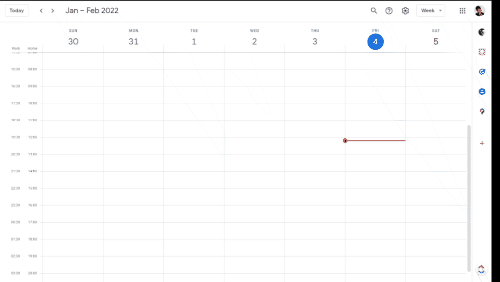
2.Divide your year into quarters.
3.Break down each quarter into weeks
4.Decide how many times each week you want to email your list.
Of course you should keep in mind how frequently your list wants or expects to hear from you. Depending on your niche or business cycle, some subscribers will expect valuable emails every business day while others may prefer once per week. Only you know your peeps best, so meld your frequency with what they expect.
While still looking at the calendar, also take note of any holidays or religious days of observation. You might want to promote something around certain holidays or bump your email messages for particular days. (If you’re on Google Calendar, you might want to change the view to ‘Month’ to see the holidays)
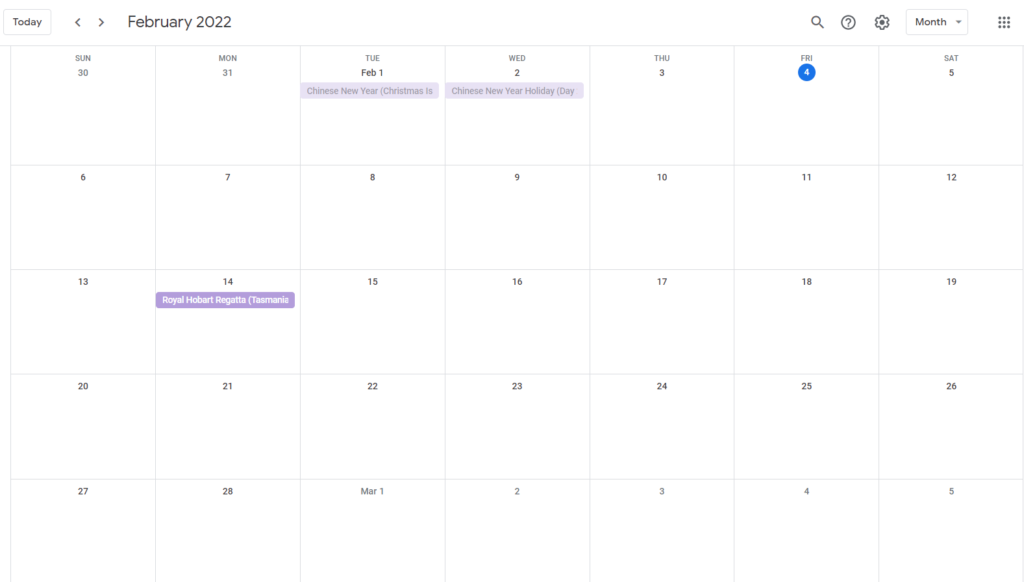
Now, you might be looking at holidays like Thanksgiving, Christmas or New Year’s—and that’s all good. Challenge is, if you’re planning to send emails on the actual holidays, you’ll get incredibly low responses . You want to do it before. That’s why taking the time to plan your content ahead is important.
Holidays aren’t the only special days to plan around though.
You could also be launching a new product this year (or updating an existing one), promoting an upcoming webinar, or even adjusting your onboarding emails to provide your new subscribers with helpful introduction content.
Your business events are still something to consider planning around as you create your email marketing calendar.
The easiest way to organise your email year is to create an Excel spreadsheet or Google Sheets document like this one:
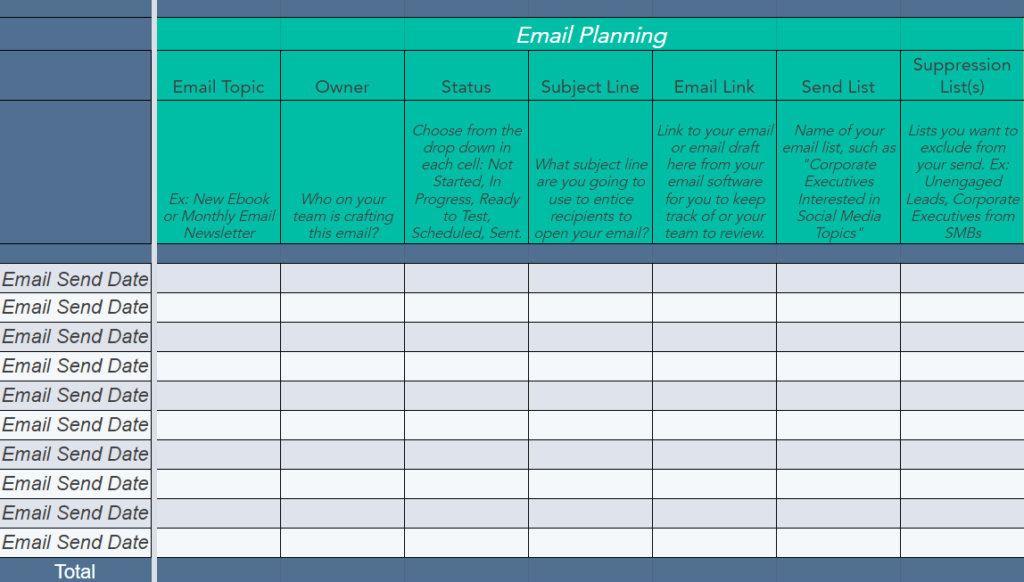
Your calendar should include the campaign name, email owner, status of email campaign (Not Started, In Progress, Scheduled, Sent), target segment, send date and send time.
Start by emailing your list once a week. That’s enough to keep your name fresh in your subscriber’s minds without becoming a nuisance.
You have complete control over how frequently you email. So, even if you schedule those weekly emails but your muse strikes you with a burst of creative inspiration, you can always send out another email on the fly.
Just one point of caution:
Don’t commit to an email schedule that instinctively feels like too much. If you decide to email your list multiple days a week, make sure you have enough content to send out without repeating yourself.
Writing to your subscribers should be fun because you’re talking to people who actually want to listen to what you have to say. If it starts to feel like you’re forcing the writing ideas, just stop writing, take a break and come back when you’re relaxed.
Your readers will know if you’re forcing the content. They’ll know if you’re not being authentic about what you’re sharing or if it feels like you’re writing simply to meet a deadline.
Combine the needs of your readers with your own comfort level and start nurturing that relationship.
Alternatively, you can reduce the number of emails you send out every week to a more manageable amount (say the recommended once a week). Then, as email writing becomes more of a habit, you can change your frequency.
All in all, you’ll be miles ahead of your competition just by organising your quarter or year with an email calendar. You won’t just be arming yourself with a high-performing email marketing strategy, but you’ll have a strategy that works for you on autopilot.
So ahead and organise 👏 organise 👏 organise 👏 to your heart’s content.
Practice #17: Incorporate user-generated content in your emails
Remember that photo you shared on Instagram from your latest trip? Or the unboxing video you posted on YouTube? Or that picture you tweeted during the last event you attended?
Those were all user-generated content.
Simply put, user-generated content (UGC) is any form of content—posts, images, videos, reviews, etc.—that users create on social networks.
Everything you’ve been sharing on sites like Facebook, Instagram, YouTube, Twitter, Pinterest, and others is UGC. And you’re not the only one.
About 3.2 billion images are shared on social media every day—making UGC a goldmine of authentic and visually engaging customer experiences for brands to tap into.
So what is it that makes this wealth of content so valuable to marketers?
UGC has proven to be the most trusted, memorable, influential, and scalableform of content.
People trust other people more than they trust brands. That’s why word of mouth is the most powerful form of marketing.
UGC serves as the online equivalent of word of mouth. And, according to Nielsen Research, 92% of consumers trust earned media, like UGC, more than any other form of content. Creativepool also affirms that ads containing user-generated content are 31% more memorable than ads with traditional content.
Engaging people is one thing, but motivating them to take a desired action is another—yet the latter is often the ultimate goal of any marketing campaign.
When it comes to influencing people’s purchasing decisions, UGC stands out as the most effective form of content. According to Stackla, 79% of consumers say their purchasing decisions are highly influenced by user-generated content .
Creating compelling visuals is yet another challenge for marketers—especially those also trying to deliver a highly personalised customer experience.
And yet, consumers have become the world’s greatest content creators. There are literally billions of pieces of unique consumer-created content across the dozens and dozens of popular social sites people visit every day. And consumers are adding fresh visuals to these sites daily—proving UGC to be a scalable, self-replenishing source of authentic, trusted, and influential content.
So, how does UGC play into your email marketing strategy?
Traditionally, UGC has been a go-to for developing social media campaigns. But now more and more brands are leveraging this content generating method to improve their email marketing conversions.
For example, retailer Claire’s repurposes fan-made content to include visuals to its welcome emails to show that other people trust your brand and buy from it:

Brands get their subscribers to submit their content by dedicating one section of their newsletters purposely for UGC. You can absolutely steal this tactic from brands like Claire’s.
But before you go about publishing content from your subscribers, remember to ask for permission to use it or, at the very least, credit it. And this goes for any platform where you source content from or post on—social media, forums, or websites.
With that in mind, here are three ways you can incorporate UGC into your email campaigns:
1. Contests
Contests are the best way to source content from users—they give consumers an incentive to share their images and videos. And people love competitions because they are a fun way to engage with friends and family, and with brands.
You can create a web-based contest, then use your newsletter to promote it to your list. The contest can even be on social media but you include a post in your newsletter letting your readers know the platforms for engagement, hashtags, and rules of the competition.
Don’t make the competition too complicated to enter—a simple form online should suffice.
You also don’t have to offer huge or expensive prizes to make your contests. Just work with simple prizes like an Amazon gift voucher.
If your contest is successful—as most of them are because of the attention they get—you’ll have lots of user-generated content to use in your email campaigns.
Choose the content that best fits your brand’s visual appeal so that it aligns with your online presence.
2. User testimonials
User reviews and testimonials—despite being largely text-based—can have just as much impact on your brand followings as images.
And because emails can also be 100% text, yet still reach the intended audience, why limit your UGC campaigns exclusively to visuals?
Sure, images and videos are attractive and can garner more attention. But a strong text review or testimonial from a customer can be just as powerful. When you showcase how existing customers feel about your brand or product through reviews or testimonials, the positive impact on potential customers is bigger.
Your subscriber is looking for ways to improve her life and feel more comfortable in her current circumstances. When she sees how your products or services have improved the lives of people like her, she’s more convinced that you can do the same for her and she’ll likely buy from you—you won’t just be showing her pretty words about your product but the feelings of a real person.
Of course, testimonials need not be purely text-based. You can always go a step further and pair your testimonials with visuals.
For example, an infographic of testimonials with accompanying customer profile photos would be a powerful newsletter to send as part of a brand awareness campaign. Video testimonials or brand explainer videos can be a great way to showcase real customer relationships with you and your business, too.
As you plan your email calendar, dedicate a few emails (or even email sections if you don’t want to commit to a whole email) to customer reviews and testimonials. See what they do for your open and click rates come email tracking day.
3. Content communities
Another way that brands leverage UGC is by building content communities.
Brands today acknowledge that it’s no longer enough to just sell products and services to customers. They also need to belong to a larger community of followers, fans, employees, subscribers or customers because they can’t exist in a vacuum.
Building a community online makes the process of sourcing UGC more streamlined—your subscribers will know the kind of content you’re looking for and create it accordingly.
That’s why email marketing is so important for your business. Not only does it allow you to have that much-coveted online community, but it also makes sourcing UGC content even easier.
Consider this scenario:
You have an email list of 1,500 contacts. Among them, 700 have bought something from you. Out of these 700 customers, 200 replied to your email survey with glowing reviews.
You take some of the best reviews and include them in your next sales email campaign targeting non-buyers.
With that kind of access to UGC from your email community, you understand which products are in high demand and you can tap into your non-buying subscribers’ FOMO (fear of missing out).
It also makes creating UGC-powered newsletters easier when onboarding new customers. You can assure them they’ve made the right decision with their purchase decision. UGC—in the form of customer reviews and testimonials or images of customers using your products—helps dispel any hint of buyer’s remorse.
User-generated content is a great way to beef up your email campaigns and to encourage more sales from customers. By adding materials created by existing customers, you showcase your products in real settings while also building an atmosphere of trust that could translate into more clicks, more sales and, ultimately, a more profitable business.
What have you done to successfully increase the level of engagement of your email marketing campaigns? What one tactic has worked the best for you?