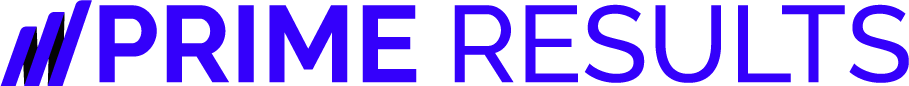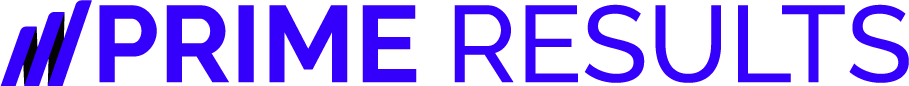Do you have people on your list who haven’t opened or clicked on your email content in a while?
If you answered ‘yes,’ then you’re due for a re-engagement campaign to get your inactive subscribers back on board.
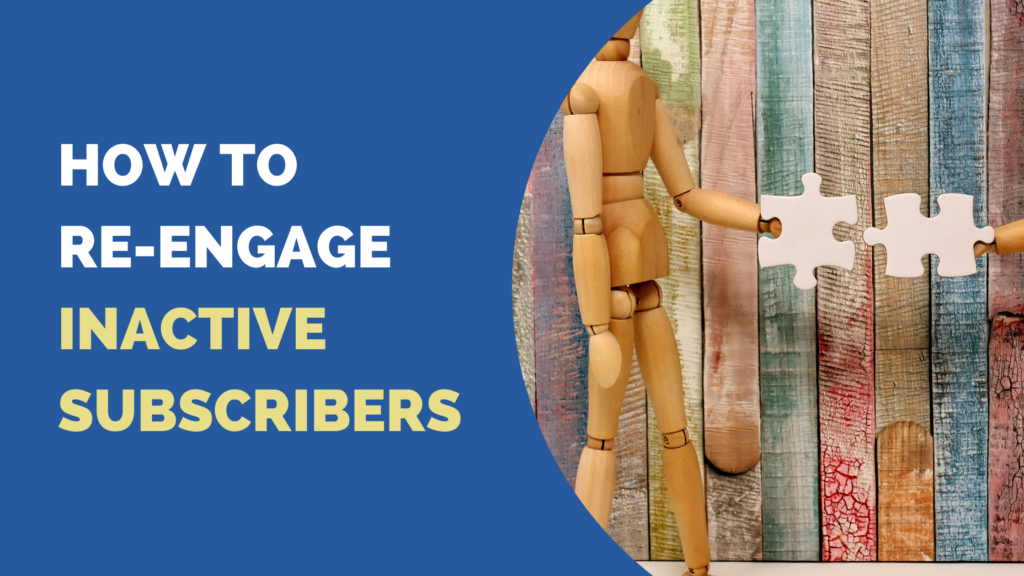
A re-engagement campaign, reactivation campaign, win-back or reconnect campaign—whatever you wanna call it—aims at re-engaging subscribers whose interactions with a brand’s marketing have decreased or stopped completely.
Often, companies continue sending marketing messages to inactive subscribers, without a reactivation strategy. And as you’d expect, the results are poor. You need a focused reactivation approach—the more targeted, the better.
When you’re trying to deliver emails to inactive subscribers, your email service provider (ESP) analyses how those subscribers engaged with your past and current emails to determine your reputation as a sender. That analysis, in turn, determines whether your email goes to the inbox or spam folder or gets blocked altogether.
Low engagement negatively affects your reputation and leads to email delivery problems. ESPs tend to convert invalid email addresses—those with hard bounces—into spam traps.
If you’re suppressing hard bounced addresses, you don’t need to worry about falling into a spam trap. But if you send an email to these invalids or inactives, you put your sender reputation at risk and your future messages (even to valid addresses) could be blocked for long periods of time.
[bctt tweet=”If you send emails to inactive subscribers, you put your sender reputation at risk.”]
Yes, emailing inactive addresses can spell disaster for you and your business.
Yes, your reputation as a sender is on the line.
However, that doesn’t mean you should forget about your disengaged audience. They could be people who engaged with you or bought your products in the past—which means they’re likely to do it again.
Given that it’s cheaper to market to existing customers than to try to acquire new ones, your disengaged audience presents a huge sales opportunity. Depending on which study you believe, and what industry you’re in, acquiring new customers is anywhere from 5 to 25 times more expensive than retaining existing ones. You don’t have to spend time and resources going out and finding new clients—all you have to do is keep the ones you have happy.
Still not convinced that retaining customers is valuable?
Check out the research by Frederick Reichheld—the guy who invented the net promoter score—which shows that increasing customer retention rates by 5% increases profits by 25% to 95%.
Disengagement is common in email marketing. If your competitors aren’t running a reactivation program, it could be your opportunity to take advantage of this low hanging fruit and stay one step ahead.
Question is:
How do you go about re-engaging with inactive subscribers?
The answer lies in these four important steps:
Step 1: Identify who’s inactive in your email base.
Step 2: Understand why they’re inactive.
Step 3: Draft, develop and launch a re-engagement program.
Step 4: Identify other channels that they may be inactive in and try engaging them there instead.
Each stage will not only help you target inactives strategically, it will also allow you to appreciate why they became disengaged and how you can mitigate against this in the future.
Let’s begin by identifying your inactive email audience.
MailChimp describes an inactive subscriber as “an opted-in contact with a valid email address who has not opened or clicked your campaigns recently.”
[bctt tweet=”How long it takes for a subscriber to become inactive depends on how often you send emails.”]
How long it takes for a subscriber to become inactive depends on how often you send emails (aka your sending frequency) and the type of product or service you promote.
For example, if you market a product with a short sales cycle, an inactive subscriber might be someone who hasn’t opened the last five campaigns you sent. But if you market seasonally, it might take a year or more for someone to be considered inactive.
Who’s inactive in your contacts list totally depends on how long you think an inactive period is.
More on this coming up in a bit.
For now, let’s look at some of the reasons and guiding questions to help you understand why your subscribers are becoming inactive.
One of the reasons subscribers disengage is because marketers fail to set expectations at the start. Did you communicate to subscribers what they have signed up for in the welcome programme? Are you currently adhering to what you promised the subscriber as they opted in? Was the subscriber soft-opted in?
Another mistake marketers make is not setting and communicating the email frequency from the beginning.
Did you ask subscribers how many times a week or month they’d like to be emailed and are you honouring that commitment? Are you sending emails at the best time of day or day of week when the subscriber is more likely to open?
You also get inactive subscribers when you fail to optimise your content.
Do you use what you know about your subscribers to tailor content? Do you use personalised information and drop in the most relevant content? How’s each section of your emails performing? Are you testing your content and copy testing? Do you use surveys to understand how your subscribers perceive your email? Have you set up preference centres to capture what your subscribers want to hear about?
Capturing incorrect email addresses also leads to subscriber inactivity.
Do you follow best practice and use a double opt-in? Do you use an email verification tool to regularly clean your data at point of capture and understand if each email address is active?
You may also be losing your subscribers’ engagement if you’re not optimising your emails for the most used devices in your segments like mobile.
Your subscribers may also be losing interest in your content and opting out emotionally. (Darn right, that’s a thing).
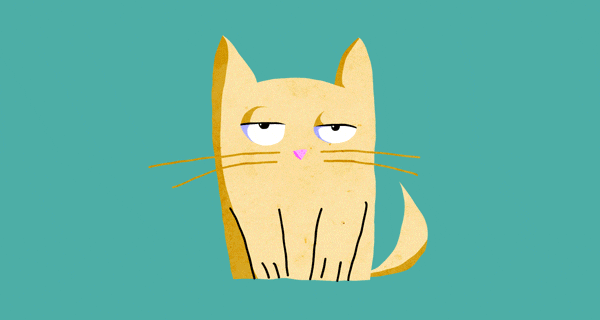
Perhaps your emails are no longer relevant.
Perhaps your emails have deliverability issues that are causing them to be filtered as junk.
Perhaps the reason for subscribers becoming inactive is as simple as the fact that they’ve never received messages because they’re not part of a channel or segment. For example, subscribers who didn’t quite fit into any of your segments may not be engaging because they’re not getting any of your emails in the first place.
There’s a host of reasons.
If you’re not sure why you have inactives in your email database, just use the reasons above as a checklist to help you figure out where the problem lies.
Now…
I mentioned earlier that inactivity is relative. It depends on how long you think an inactive period is and that might look different from business to business—or industry to industry.
There’s two ways to single out inactive subscribers:
Option #1: You could group subscribers by their engagement every 6 months or
Option #2: Review your business activity cycle and seasonality
Grouping subscribers according to their engagement every 6 months
Grouping inactive subscribers with similar behaviours together will help you address each group effectively.
Use the chart below (recommended by Experian) as a general rule of thumb for classifying subscribers by engagement:
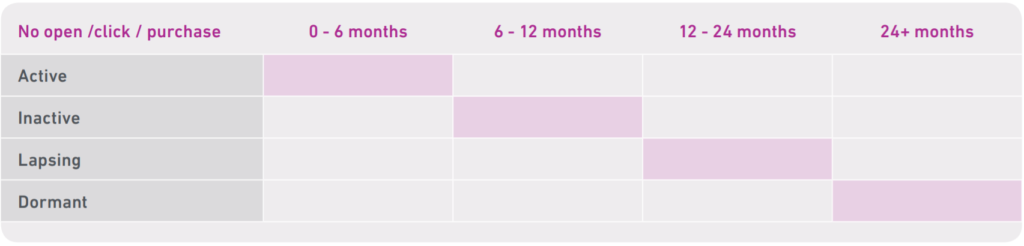
You’ll need a tailored approach to win each inactive type back and maintain an engaged subscriber-to-brand relationship.
Here’s how to tackle each group:
Active subscribers engage with your email content regularly. You don’t need a reactivation campaign for these folks.
Inactive subscribers haven’t engaged with your emails—no clicks, opens, or purchases—in 6 to 12 months. You need a reactivation campaign for this group to avoid them falling into the next pot of disengagement. Keep the reactivation slow, meaning that you send the least number of emails possible. Test different offers and personalise your messages for them to increase relevance.
Lapsing subscribers haven’t engaged in 12 to 24 months and are very likely to fall into the dormant pot if you don’t put a reactivation plan in place. Give this group one last chance with a ‘please come back’ campaign with an opt-back-in call to action. If you don’t get a response, don’t send emails to these addresses again.
Dormant subscribers no longer even qualify as subscribers because they’re very risky addresses to be emailing. They could have turned into spam traps so it’s best to suppress or remove these addresses from your list completely.
You should keep your email list as clean and up to date as possible. Create a filter or segment for any addresses which received at least one email in the last 24 months but didn’t engage even once during that period. Collect these addresses and put them in a separate list.
You’ll want to eliminate inactives progressively, starting with the oldest addresses by subscription date or by domain (Gmail, Hotmail, Yahoo!, etc). So, before you delete them, you should first double-check whether deliverability has improved. You should also compare each address against your customers, if possible, to see whether there’s any inactives that are still making purchases.
We wouldn’t want to send a paying customer packing now, would we?
The second way to determine who’s inactive in your database is to:
Review your business activity cycle and seasonality.

You can’t expect subscribers to be active on a daily, weekly, monthly, or even yearly basis without looking at your business cycle. Instead, you should consider your brand’s activity cycle when segmenting subscribers into ‘actives’ and ‘inactives’.
Business cycles typically fall under three main categories as follows:
High activity cycle: Examples of businesses with high activity cycles include financial institutions, online newspapers or TV providers. An online newspaper, for instance, might consider a subscriber disengaged very quickly in terms of weeks because the frequency of opens is expected to be daily. When a customer signs up to services like these, they should intend to read every single email. Therefore, engagement drop off would be set in weeks.
Medium activity cycle: Fashion retailers would fall under this category. A highly-engaged subscriber may not interact with every single email delivered to their inbox, but the sender should observe regular clicking or purchasing behaviour. Anything lower than 67% interaction or less than 2 responses for every 3 emails sent is a symptom of lapsing engagement or disengagement. Companies with this cycle should consider a subscriber disengaged at a slower rate than the high activity cycle.
Low activity cycle: Brands with a low activity cycle (like furniture or high-end product retailers) can expect subscribers to interact with their emails less frequently or make purchases less regularly. Here, the engagement cycle would be a lot longer—potentially on a yearly basis—so, it would be normal for subscribers to open and click on emails once or twice a month minimum.
Other than business cycles, seasonal trends also affect subscriber engagement.
Take fashion retailers and travel companies, for example. A fashion retailer might expect more activity during new season launches (summer or winter wear), whereas a travel company would expect a lot of activity before summer or even Christmas holidays.
What’s important is that marketers have realistic expectations of their subscriber activity. Weekly, monthly or yearly, you should set those numbers for your brand.
[bctt tweet=”You should have realistic expectations of your subscriber activity.”]
So far, we’ve looked at ways to identify inactive subscribers in your database. We’ve also reviewed reasons why subscribers become inactive. Now, let’s see…
How to draft, develop and launch a reactivation campaign
For the first part of your re-engagement campaign, you’ll need to capture your subscriber’s attention and start a conversation. Acknowledge them and use emotive language to engage your inactive subscribers on a personal level.
Say, you send a first email with the subject line, “We need to talk.” You’d then acknowledge your subscriber’s inactivity (no log-in, no purchase, etc.) and offer help with the goal of starting a conversation. You might ask them to update their email preferences or offer them a free live chat session with you, send them to an FAQ section, or offer them other channels for communicating with you (like social media or mobile).
Your emails for this first part should be targeted and include relevant information. You achieve relevance by displaying content related to your subscriber’s past behaviour e.g., content they interacted with before. But most importantly, you should make it easy for the subscriber to stay or to leave using a clear, prominently featured opt-back-in or opt-out CTA.
Part two of a reactivation campaign involves demonstrating value. Your conversation should be about how your brand has changed and improved its values and commitments to customers. You then educate your subscribers on the improvements you’ve made and how they stand to benefit if they choose to stay on and interact with you.
An example subject line here would be, “You can always count on us.” You’d then highlight your brand’s benefits and set expectations for the subscriber-brand relationship. Include different elements of social proof like customer testimonials, a live Twitter feed, or best social media comments to really make your case. And don’t forget the opt-back-in or opt-out CTA here as well.
Lastly, hook your subscribers. Incentivise them in a way that they’ll find it difficult to turn away or stay inactive. You should have an accurate understanding of the types of incentives that work best for your brand and subscriber segments. You could even start with a small incentive during the first part of the campaign then turn it into an even bigger offer on this final part.
Your subject line may read, “Come back and get 30% off!” And then, depending on whether your subscriber opts in or out, say goodbye or welcome her back to the fold.
After you’ve run your re-engagement campaign, it’s time to identify other channels your subscribers may be inactive in and try to engage them there.
Time to go cross-channel…
Going cross-channel aka cross-channel marketing complements your reactivation strategy. It’s an opportunity to mitigate against subscribers who don’t engage with your reactivation campaign, where you send targeted and relevant messages to subscribers in the channels they’re engaged in.
You can go cross-channel through mobile, display or social media advertising. Let’s unpack the three of them:
Mobile

If your subscribers or customers have also opted in to SMS, you can reach out to them via text messaging. Ask them to confirm whether SMS is their preferred channel for communication and choose how often they’d like to hear from you through this channel, then deliver.
If your brand has a mobile app (kudos you, badass marketer 👏), you could message users through push notifications. For example, you might set up triggered geo-fencing to intercept customers with your app as they pass near your physical stores. You’d then send them relevant messages to build excitement and draw them into your store to make a purchase.
Triggered geo-fencing is also a brilliant way to check the validity of your dormant email addresses. How’s that for having your cake and eating it!
Display
Check who among your web visitors is also a subscriber, then match their cookies, email and IP address to display highly-targeted display ads—an extremely effective technique, especially when used on your website’s homepage.
Social

Twitter and Facebook allow advertisers to upload lists of users securely to their platforms using user email addresses as a common theme. This allows you to find your customers on either platform. Once you find a match, you can group these users as a custom audience. Then, next time you want to run social media ads, you’ll already have an audience to advertise to—and an audience more likely to buy from you at that.
Facebook also allows you to add a Facebook pixel on your website such that, when a Facebook user visits your site, the pixel automatically places her into a custom audience you can target with your Facebook ads in future.
Insights from the pixel add an extremely powerful tool to your digital marketing arsenal—a user placed in your custom audience may have visited your webpage via their desktop, but are now targetable on their mobile device as well. You also get a great tool for reactivation, especially when subscribers are unresponsive through email and don’t convert onsite.
Having Facebook or Twitter custom audiences as a re-engagement option can also help you drive users into your physical stores with mobile only targeting people near your store locations. Facebook, for example, turned on targeting within a mile of a store’s location. Combine email reactivation with social media reactivation and you’re practically unbeatable.
Just remember:
If there’s no activity throughout your re-engagement campaign (email or social), remove the email address. And be sure to erase addresses on a weekly basis to comply with best practises.